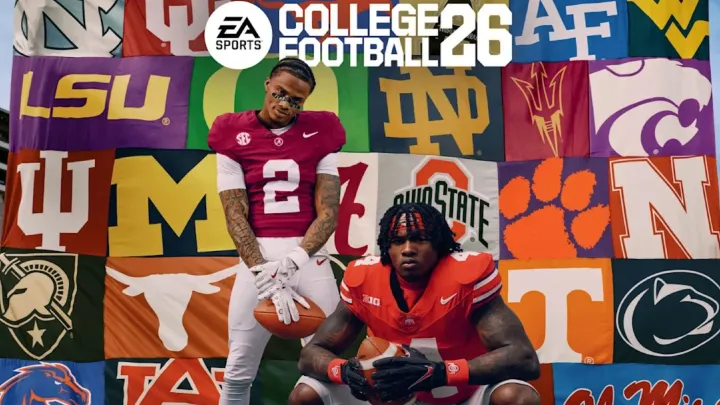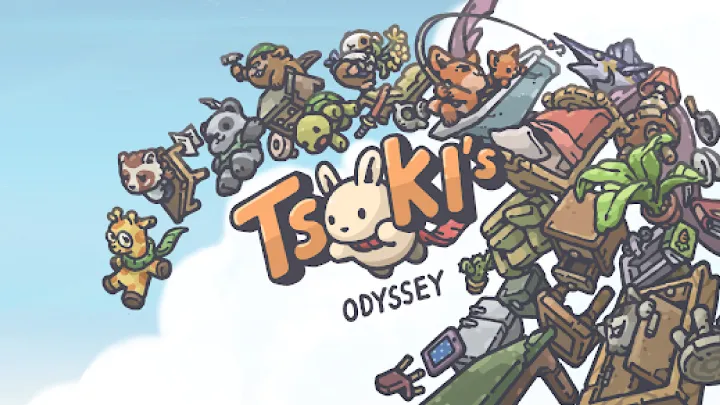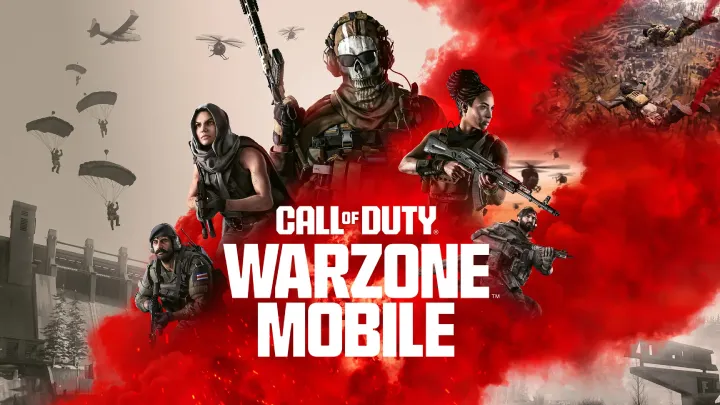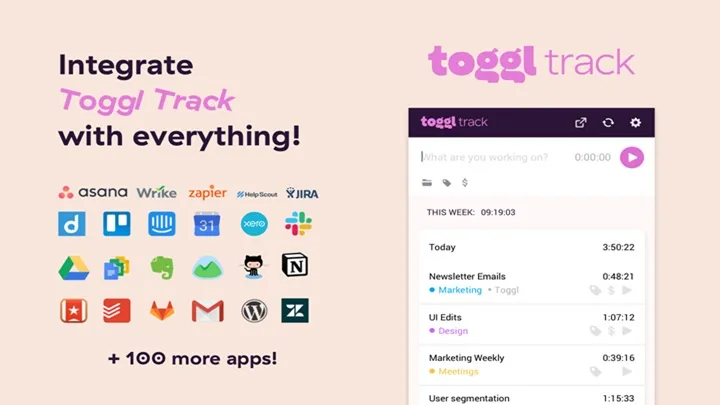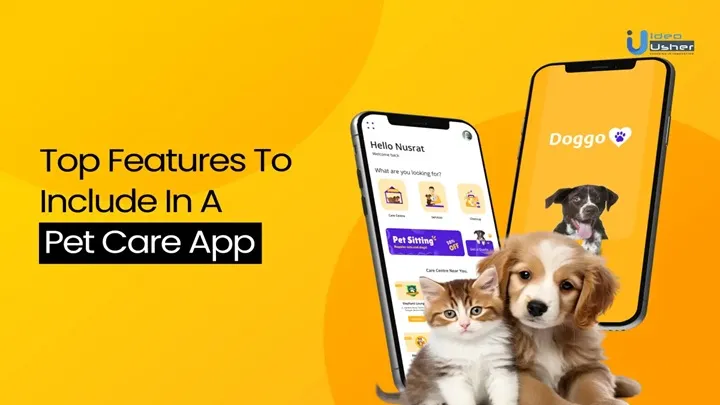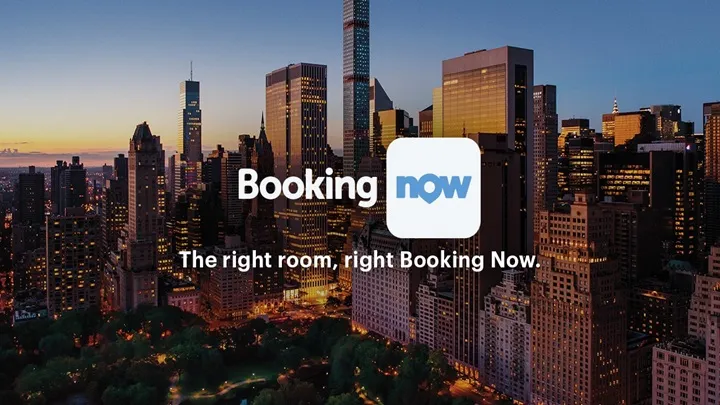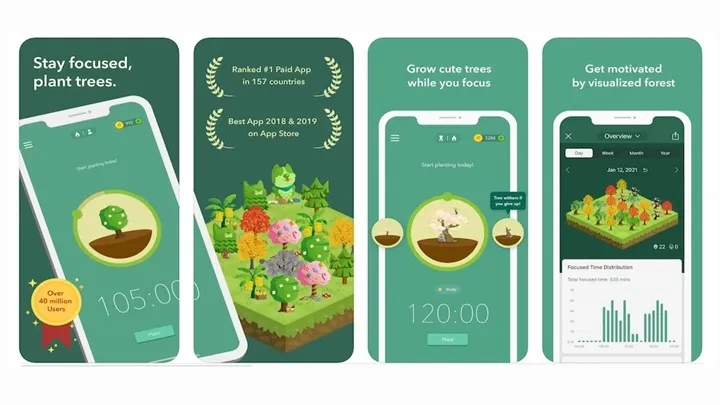Efficient teamwork is the backbone of successful businesses. With the right tools, teams can collaborate seamlessly, manage tasks better, and stay connected—even remotely. Here are the Top 5 office apps that empower team collaboration.
1. Microsoft Teams
A hub for teamwork in Office 365.
Key Features:
- Group chat, video conferencing, and file sharing.
- Seamless integration with Word, Excel, and PowerPoint.
- Ideal for hybrid and remote workplaces.
Best For: Enterprises needing a fully integrated ecosystem.

2. Slack
Simplifies communication and keeps everyone on the same page.
Highlights:
- Channels for organized conversations by topic or project.
- Integration with 2,000+ tools like Google Drive and Asana.
- Quick file sharing and searchable chat history.
Best For: Teams that prioritize fast, structured communication.

3. Asana
A project management app designed for collaborative task tracking.
Why Teams Love It:
- Visual project timelines and boards.
- Assign, track, and prioritize tasks easily.
- Automate workflows with rules and templates.
Best For: Teams managing complex projects with multiple deadlines.
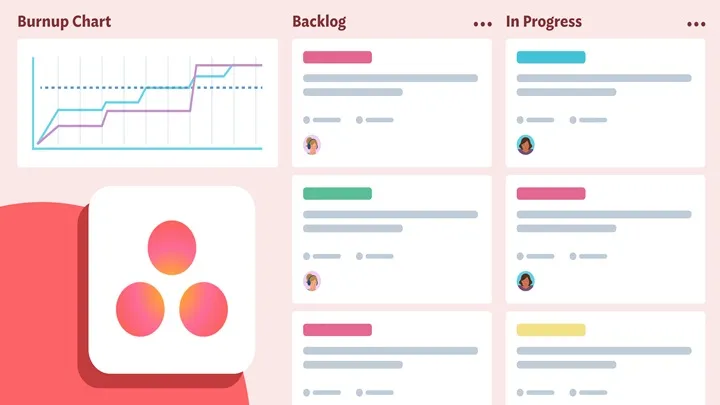
4. ClickUp
An all-in-one productivity platform.
Key Features:
- Combines tasks, docs, chat, and goals in one workspace.
- Customizable dashboards and time tracking.
- Scales well for both startups and large teams.
Best For: Businesses wanting to centralize all work tools.
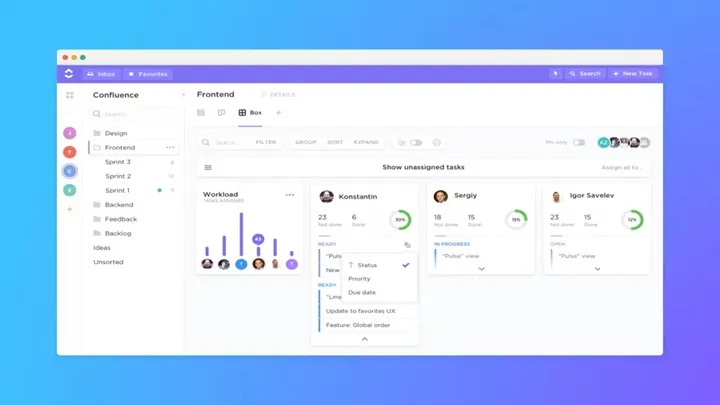
5. Miro
A collaborative whiteboard for brainstorming and planning.
Why It Stands Out:
- Real-time collaborative boards.
- Templates for brainstorming, mind maps, and sprint planning.
- Works well for remote workshops and creative sessions.
Best For: Creative teams and agile workflows.
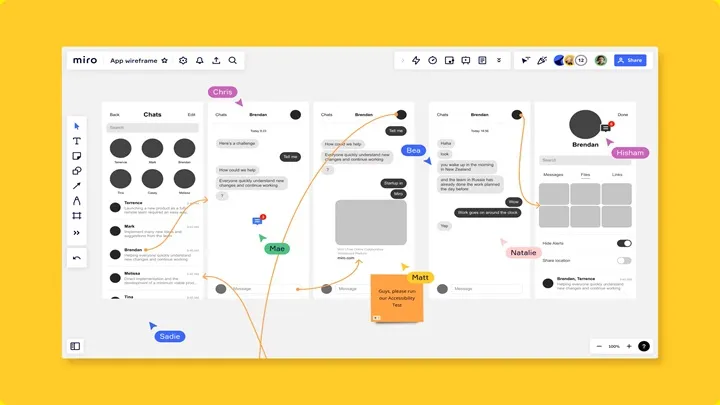
Why These Apps Matter
They eliminate communication silos, streamline task management, and create an environment where collaboration thrives—whether teams are in the office or spread across the globe.