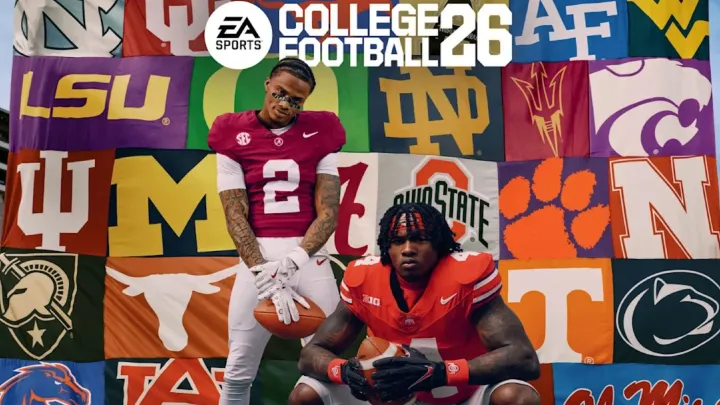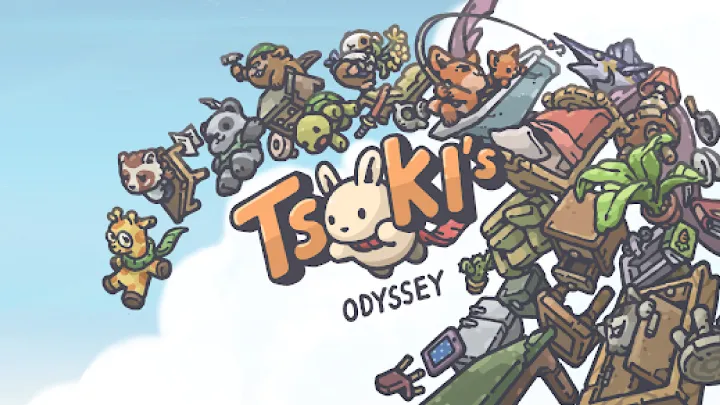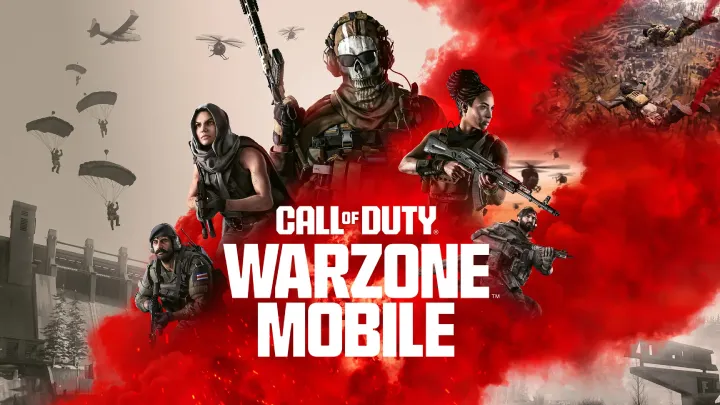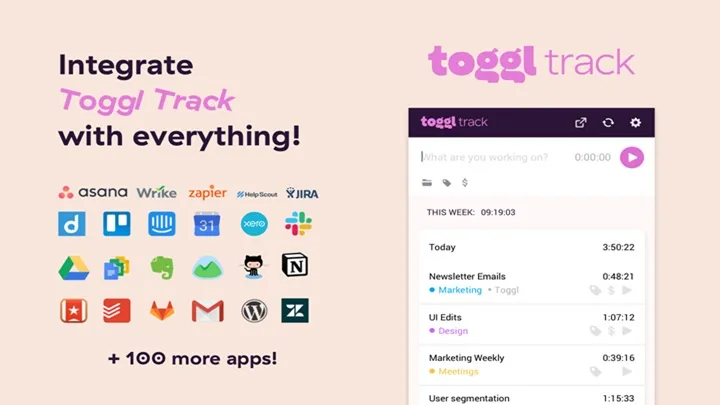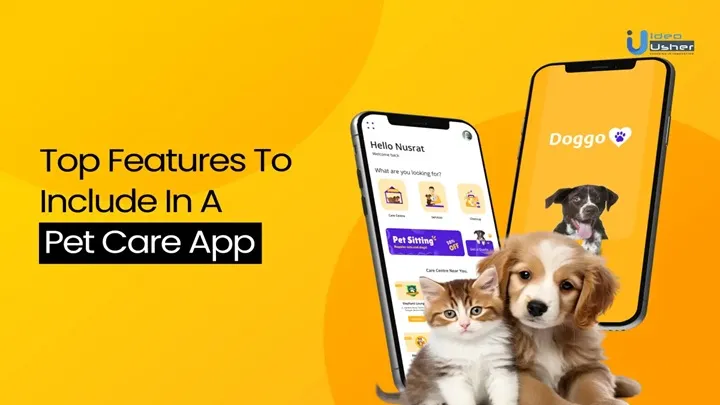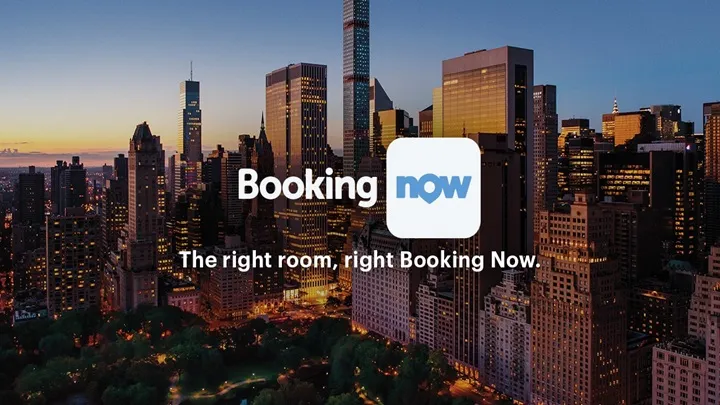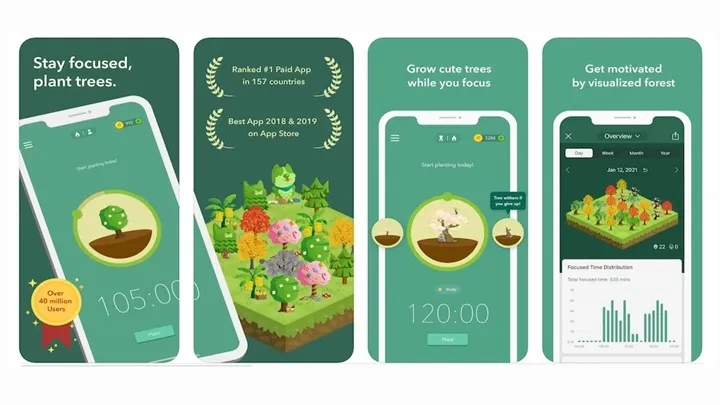The journey to becoming a master of deception or an astute detective in Among Us begins not with your first accusation, but with a flawless installation. While the process of downloading a seemingly simple game may appear straightforward, a professional approach to installation and optimization is crucial for a smooth, lag-free experience. This expert guide will walk you through the entire process, from selecting the correct platform to post-installation configurations, transforming a basic download into a strategic act that ensures you are ready for every high-stakes emergency meeting.

The Core Philosophy: Platform, Performance, and Purity
An expert player understands that the digital environment in which they play is just as important as their in-game strategy. The goal is not just to get the game on your device, but to ensure your platform is a perfectly tuned machine, free of technical distractions that could compromise your ability to react, communicate, and identify the impostor.
The first principle is to select the correct platform. Among Us is available on a variety of devices, including PCs, mobile phones, and consoles. Each platform has its own unique installation process and requirements. A professional approach means choosing the platform that best suits your needs and understanding its specific download procedure.
Secondly, you must prioritize system performance. While Among Us is not a graphically demanding game, a clean and optimized system will prevent lag and frame rate drops, which can be disastrous in a critical moment. This involves ensuring you have adequate storage space and that your device’s operating system is up-to-date.
Finally, you must maintain digital purity. Only download the game from official, verified sources. This simple step protects you from malicious software, ensuring the integrity of your device and your personal information. An expert player never compromises on security.
Step-by-Step Installation: A Strategic Approach
The download process for each platform is a series of simple steps, but a strategic mindset can make a world of difference.
Part 1: How to Download Among Us on PC
The PC version of Among Us offers a premium experience with mouse and keyboard controls, ideal for precise movements and rapid communication.
- Step 1: Choosing Your Official Store: The game is primarily sold on two major PC platforms: Steam and the Epic Games Store. Both are official and secure. You must have their respective clients installed on your computer.
- Step 2: Search and Purchase: Open your chosen store's client and use the search bar to find "Among Us." The game is a one-time purchase. Add it to your cart and complete the transaction.
- Step 3: Installation and First Launch: After the purchase, the game will appear in your library. Click "Install" to begin the download. Once complete, click "Play" to launch the game. Steam and Epic Games handle the entire installation process, ensuring all necessary files are in the correct place.
Part 2: How to Download Among Us on Mobile
The mobile version of Among Us is free-to-play, making it the most accessible way to join the fun.
- Step 1: Choosing Your Official Store: For mobile, you must use the Google Play Store for Android or the Apple App Store for iOS. These are the only trusted platforms for a safe download.
- Step 2: The Search and Download: Open the app store on your device. In the search bar, type "Among Us." Make sure to select the official game published by Innersloth LLC. Tap the "Install" or "Get" button to begin the download. It is highly recommended to do this over a stable Wi-Fi connection to prevent data usage fees and potential download corruption.
- Step 3: Initial Launch and Account Setup: Upon the first launch, the game may download additional resources. You will then be prompted to accept the terms of service and can choose to create an account for cross-platform play. The expert user knows that an account ensures their progress is saved and allows them to play with friends on different devices.

Post-Installation Optimization: Maximizing Performance
The game is on your device, but the job is not done. The expert player knows that a few post-installation steps can dramatically improve their gameplay experience.
Graphics and Performance Settings: Even a simple game like Among Us benefits from proper optimization. On PC, you can adjust resolution, frame rate limits, and other visual settings to match your hardware. On mobile, you can turn on the "Force 60 FPS" option in the settings to ensure a smooth frame rate. A stable frame rate prevents stuttering, which is crucial for quick movements and reaction times.
In-Game Control and Accessibility: The default controls are a good starting point, but an expert player knows how to customize them for their playstyle. On PC, you can remap keyboard shortcuts for quick actions like reporting a body. On mobile, you can adjust the size and placement of the virtual joystick and buttons to find a comfortable layout.
The Mental Game: A Champion's Mindset
Beyond the technical aspects, a champion's mindset begins at this very first step. It is about being patient and meticulous. It is about understanding that success in Among Us is not an accident but the result of careful planning and attention to detail.
The expert player is never in a hurry. They take the time to ensure their device is ready, their connection is stable, and their settings are optimized. They know that a few extra minutes spent on preparation can save them from a frustrating loss due to a technical glitch. They approach the installation with the same strategic focus they apply to their in-game actions, whether it's a perfectly timed sabotage or a flawless alibi.
In conclusion, the journey to becoming a master of Among Us begins with the download. It is a moment for strategic preparation, technical optimization, and a commitment to excellence. By following a professional approach, you can ensure that your platform is a perfectly tuned machine, ready to take on the most challenging of lobbies and claim your place as a true mastermind of the Skeld.