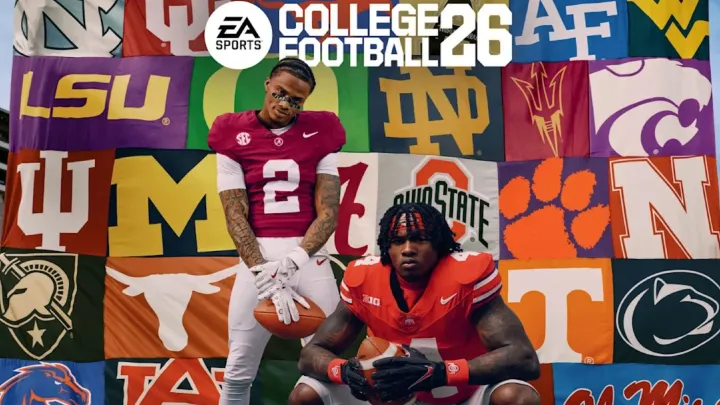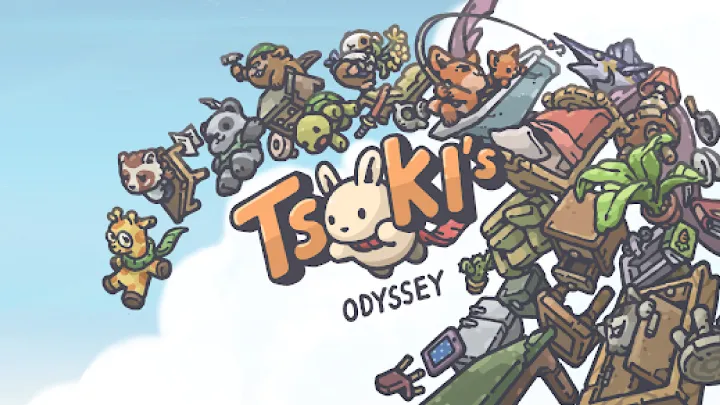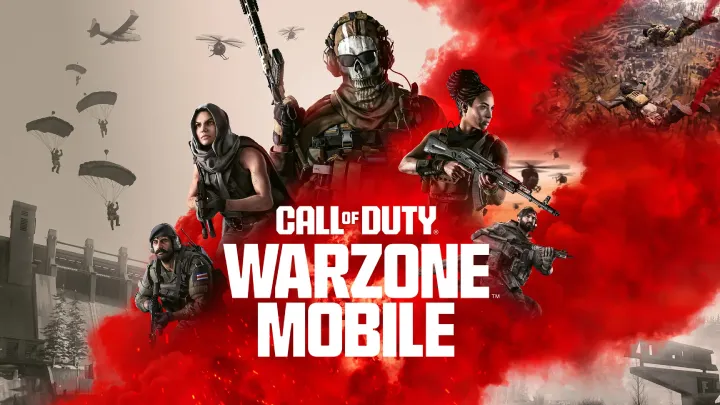The journey into the sprawling, chaotic metropolis of Los Santos begins not with a bank heist, but with a meticulous installation. While the process of acquiring and installing a game on a PC or console might seem a trivial, automated task, a professional approach to its setup, optimization, and initial configuration can provide a significant technical and tactical advantage. It’s about ensuring that your powerful gaming rig is perfectly tuned, your connection is stable, and your game environment is primed for peak performance without a single frame drop. This expert guide will walk you through the entire process, from the initial purchase and download to the final configurations, transforming a simple installation into a strategic act that sets the stage for your future adventures and criminal escapades.
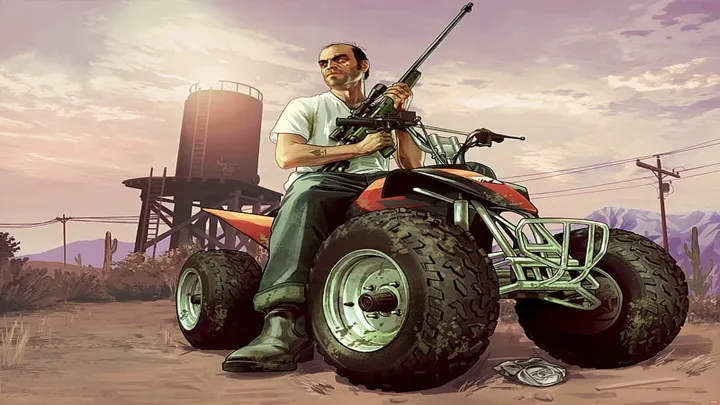
The Core Philosophy: A Master's Approach to System Integrity
An expert player understands that every aspect of the game, including the installation, is a part of their strategic toolkit. The goal is not just to get the game on your hard drive; it is to ensure your entire system is a perfectly tuned machine, ready to handle the immense computational demands of a vast, open-world game. A smooth installation prevents lag, reduces the risk of in-game crashes, and ensures that you can focus entirely on the missions and the world without technical distractions.
The first principle is to verify compatibility. Before you even begin the download, you must ensure your system meets the minimum, and preferably the recommended, system requirements for Grand Theft Auto V. This includes checking your operating system version, available RAM, processor, and most critically, your graphics card. A quick search on the official Steam or Epic Games Store page for GTA V will provide this information. Attempting to run the game on an incompatible or underpowered system will lead to a frustrating experience, with low frame rates, stuttering, and an inability to fully appreciate the game's core open-world design. An expert knows that a single moment of preparation can save hours of troubleshooting.
Secondly, you must prioritize storage space. Grand Theft Auto V, with its high-fidelity assets, massive maps, and frequent updates, can take up a significant amount of storage. The expert player knows to clear unnecessary files, apps, and media before the installation. They will also consider the type of storage drive they are using. Installing the game on a Solid-State Drive (SSD) instead of a traditional Hard Disk Drive (HDD) will dramatically reduce load times, allowing for a more seamless and fluid gameplay experience. A device with ample free space will run the game more smoothly, as it prevents the operating system from struggling to manage data and ensures that there is enough room for future content.
Step-by-Step Installation: A Strategic Acquisition
The download process itself is a series of simple steps, but a strategic mindset can make a world of difference.
Step 1: The Official Platform: Grand Theft Auto V is a commercial product and is primarily sold on official platforms such as Steam, the Epic Games Store, and the Rockstar Games Launcher on PC, as well as on console stores (PlayStation Store, Xbox Store). This is a critical step. You should only acquire the game from these official sources. Avoid third-party websites or unofficial sources, as they may contain pirated versions with malicious software that can harm your system and compromise your personal information. The expert player always prioritizes security, reliability, and the support of the developers.
Step 2: The Search and Purchase: Once you have the official client installed on your PC, log in to your account and navigate to the store. Use the search bar to find "Grand Theft Auto V." Make sure to select the official game published by Rockstar Games. The page will provide a "Add to Cart" or "Buy" button. After completing the purchase, the game will be added to your digital library.
Step 3: The Download and Installation: From your digital library, you can find Grand Theft Auto V and click "Install." A pop-up will appear, allowing you to choose the installation location and check the required disk space. Tapping the "Next" or "Install" button will begin the download. At this stage, it is crucial to have a stable, high-speed internet connection. Downloading the game over an unstable network can be slow and may result in a corrupted file, requiring you to start over. Once the download is complete, the installation will begin automatically, and the game will be ready to launch.
Post-Installation Optimization: Maximizing Performance
The game is on your PC, but the job is not done. The expert player knows that a few post-installation steps can dramatically improve their gameplay experience and allow them to fully immerse themselves in the world.
Graphics Settings: The first thing you should do is launch the game and navigate to the graphics settings. While it may be tempting to set the graphics to "Ultra," the expert player prioritizes frame rate over visual fidelity. A higher, more stable frame rate ensures a smoother, more responsive experience, which is crucial for an action-packed game with many moving parts. You should adjust settings such as resolution, anti-aliasing, and texture quality to find the perfect balance for your system. A lower graphics setting can significantly improve your frame rate, allowing you to experience the high-speed chases and explosions without a drop in performance.
Sound Settings: Sound is a powerful tool for immersion in GTA V. You must ensure your sound settings are properly configured. Turn up the master volume and the sound effects volume to a comfortable level. The expert player uses these sound cues to enhance their gameplay, from the sound of an enemy vehicle approaching to the sound of a bullet whizzing by.
Control Layout: Grand Theft Auto V is best experienced with a game controller, but it is still highly playable with a keyboard and mouse. The expert player knows how to customize their control layout to fit their personal preferences. You can adjust the sensitivity of the camera and the aiming controls, as well as the key bindings, to a configuration that is comfortable and responsive for you. A well-configured control layout can dramatically improve your accuracy and reaction time in a firefight.

The Mental Game: A Champion's Mindset
Beyond the technical aspects of the installation, a champion's mindset begins at this very first step. It is about being patient and meticulous. It is about understanding that success in a vast, open-world game is not an accident but the result of careful planning and attention to detail.
The expert player is never in a hurry. They take the time to ensure their system is ready, their connection is stable, and their settings are optimized. They know that a few extra minutes spent on preparation can save them from a frustrating and jarring experience in the heat of a high-speed chase. They approach the installation with the same strategic focus they apply to their in-game actions.
In conclusion, the journey to becoming a GTA V master begins with the download. It is a moment for strategic preparation, technical optimization, and a commitment to excellence. By following a professional approach, you can ensure that your system is a perfectly tuned machine, ready to take on the most challenging of missions and provide you with an unparalleled level of realism and enjoyment.