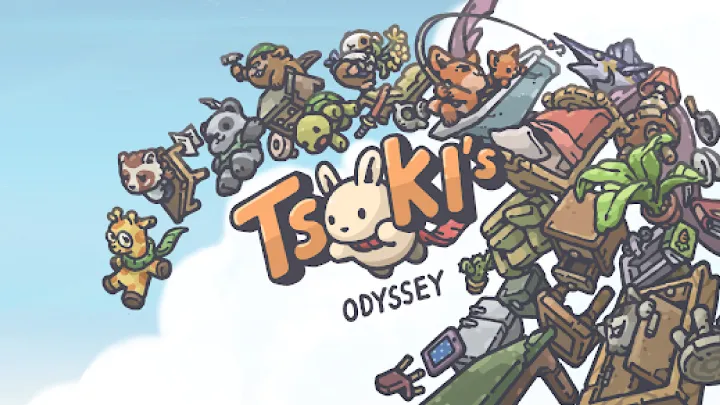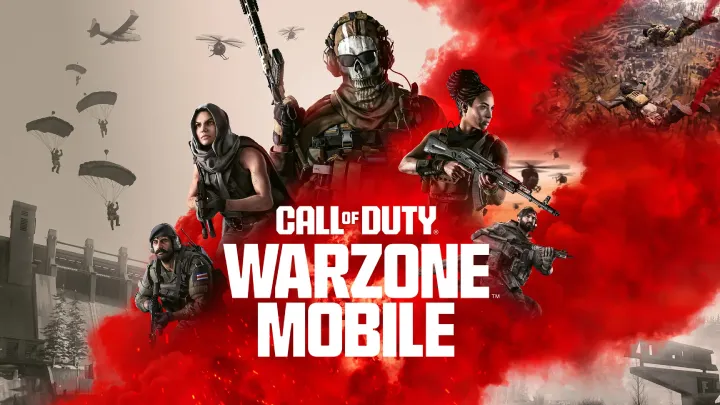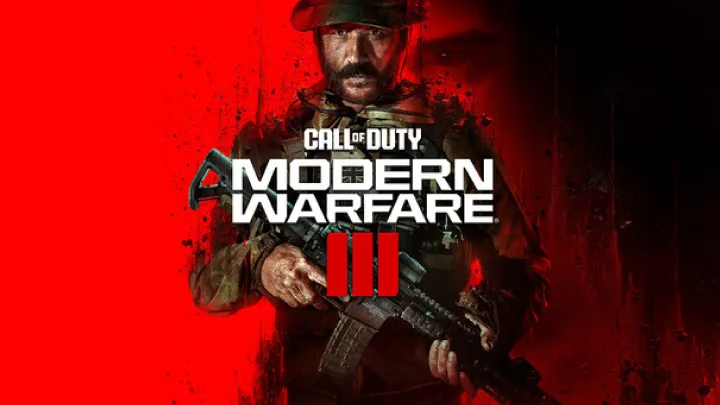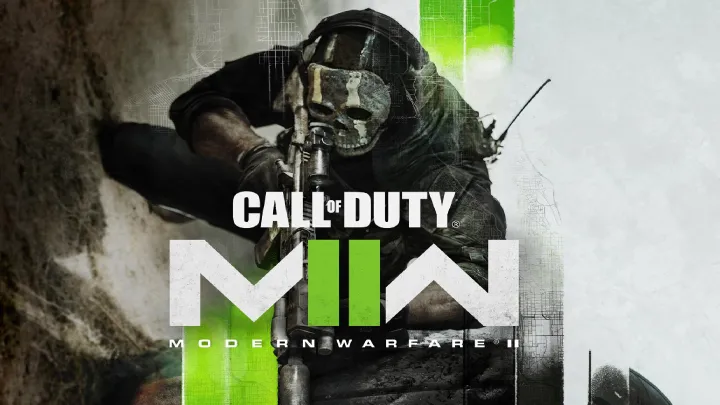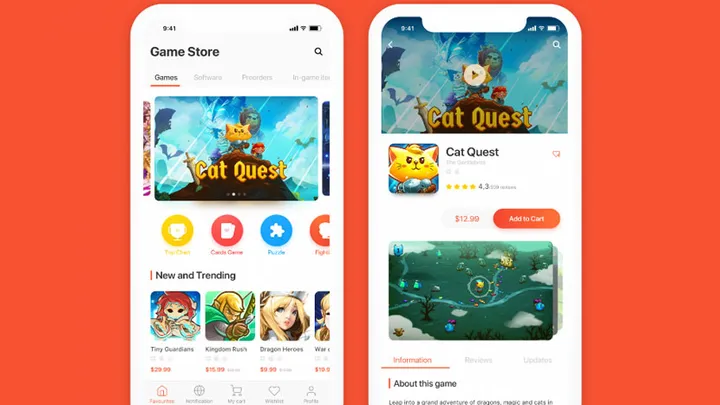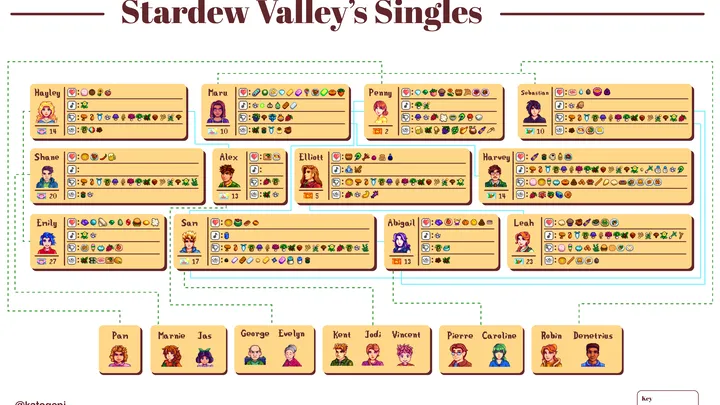American Truck Simulator (ATS) has long been celebrated for its immersive driving experience, realistic landscapes, and thriving modding community. Players can customize trucks, add new states, overhaul graphics, and even simulate real-world logistics. However, beneath this vibrant ecosystem lies a persistent and disruptive issue: mod compatibility. As ATS continues to evolve with frequent updates and expansions, the very mods that enrich the game often become its Achilles’ heel. This article explores the mod compatibility crisis in ATS, tracing its roots, technical challenges, and the community’s ongoing struggle to maintain stability.
The Rise of Mods: A Double-Edged Revolution
Modding has been central to ATS’s success. From custom trailers to weather systems, mods allow players to tailor their experience. But this freedom comes with fragility.
Early Modding Culture
- Mods were shared manually via forums and zip files
- Compatibility was easier to manage due to fewer mods and simpler game architecture
Steam Workshop Integration
The introduction of Steam Workshop made modding accessible to the masses. With one-click installs, players began stacking dozens of mods—often without understanding dependencies or conflicts .
.
Game Updates vs. Mod Stability
Every time ATS receives an update, modders scramble to fix broken content. Even minor changes to game code can render mods unusable or cause crashes.
Patch Fallout
- Mods that modify UI, physics, or map data often break
- Players must wait for mod authors to release updates
Developer Dilemma
SCS Software faces a balancing act: improving the base game while minimizing disruption to the modding ecosystem. Unfortunately, mod breakage remains a common side effect of progress.
Save File Corruption: When Mods Break More Than Gameplay
One of the most damaging consequences of mod incompatibility is save file corruption. Players report losing entire profiles after installing or updating mods.
Common Symptoms
- Game crashes on load
- Missing trucks, trailers, or garages
- Time skips and financial resets
Technical Breakdown
Save files store mod data. When a mod is removed or altered, the game struggles to reconcile missing assets, leading to instability or complete failure to load.
Multiplayer Mayhem: Syncing Mods Across Convoy Sessions
ATS’s Convoy mode allows players to drive together. But mod compatibility becomes a nightmare when syncing across multiple users.
Multiplayer Challenges
- All players must have identical mod lists
- Version mismatches cause desyncs or crashes
Community Frustration
Convoy sessions often begin with lengthy mod syncing and troubleshooting. Casual players are discouraged from joining, limiting the multiplayer experience.
Debugging the Chaos: Identifying Problematic Mods
Pinpointing which mod is causing issues can be daunting. ATS’s error logs are cryptic, and mod names aren’t always clearly listed.
Manual Debugging
- Open game.log.txt in the ATS folder
- Search for keywords like “ERROR” or “EXCEPTION”
- Cross-reference error lines with mod folders
Community Tools
Players use external sites and forums to share logs and troubleshoot. While helpful, these tools require technical knowledge and patience.
Dependency Chains and Mod Conflicts
Mods often rely on shared frameworks or interact with each other in subtle ways. A single broken mod can cascade into multiple failures.
Dependency Risks
- Some mods require base libraries like “SiSL’s Mega Pack”
- Removing one mod can disable several others
Example Scenario
Uninstalling a trailer mod might break cargo definitions, which in turn disables job listings. Players often don’t realize the interconnected nature of their mod list until something goes wrong.
Abandoned Mods: The Ghosts in the Workshop
Many popular mods are abandoned by their creators, leaving players with broken content. These mods linger in the Workshop, tempting new users into instability.
Signs of Abandonment
- No updates for months or years
- Broken thumbnails or missing descriptions
- Frequent crash reports in comments
Community Workarounds
Some players fork abandoned mods, but without original access, fixes are limited. Others rely on mod packs curated by trusted creators.
Best Practices for Safe Modding
To avoid compatibility issues, players must adopt disciplined modding habits. This includes testing, organizing, and backing up regularly.
Safe Modding Checklist
- Backup your save folder before adding new mods
- Add mods one at a time and test thoroughly
- Use mod managers to track dependencies and updates
Folder Hygiene
Keep your Workshop folder clean. Delete unused mods and avoid stacking mods that modify the same systems. Read mod descriptions carefully for compatibility notes.
The Role of Mod Authors: Communication and Maintenance
Mod authors play a crucial role in maintaining stability. Clear documentation, regular updates, and community engagement can prevent many issues.
What Good Mod Authors Do
- Provide changelogs and compatibility notes
- Respond to bug reports and update promptly
- Avoid modifying core systems unless necessary
The Problem of Silence
Many mods lack documentation or support. Players are left guessing, which increases the risk of crashes and corruption.
Toward a Stable Ecosystem: Community Solutions and Future Fixes
The ATS community has proposed several solutions to improve mod compatibility. These range from better tools to shared standards for mod development.
Proposed Fixes
- Universal mod manager with conflict detection
- Mod certification system for compatibility
- Shared libraries to reduce redundant code
Final Thoughts
Modding is both a gift and a curse in ATS. With better tools, communication, and discipline, players can enjoy a rich, stable experience. But without these, the open road becomes a minefield of crashes and corrupted saves
 .
.
Conclusion
American Truck Simulator’s modding community is one of its greatest strengths—but also its most volatile weakness. As the game evolves, mod compatibility issues continue to threaten stability, especially for players who stack mods without understanding their interactions. From corrupted saves to multiplayer desyncs, the consequences are real and disruptive. By adopting best practices, supporting mod authors, and pushing for better tools, the community can tame the chaos and build a more resilient trucking experience